Relief Options
Modify how relief shapes are created.
Normal
The default option. The height of the relief is defined by the width of the base contour and the specified relief angle. As the contour surface becomes wider, the height of the created relief increases. Similarly, as the contour surface narrows, the height of the relief decreases.

|

|
Constant Height
Create a relief that has a constant specified height. The resulting relief has cleaner lines, most notably where relief parts merge together.

|
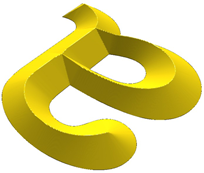
|
Scale to Height
Create a relief with the features of a Normal relief, and then scale it to a specified height. The tool can be used to subtly alter the relief shape by changing the relief angle. Increasing the angle will create a relief that looks more inflated, while decreasing the angel will create a flatter relief. In the images below the height of each relief is the same, but the left relief was created with a relief angle of 85 degrees, and the right relief used an angle of 15 degrees.
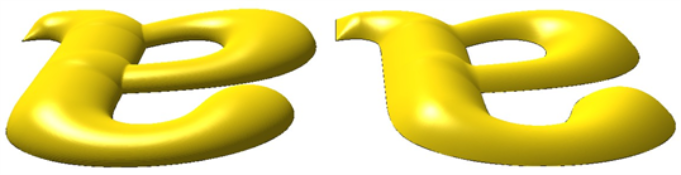
Limit to Height
Create a normal relief and cut off any relief surface above a specified height. Useful for creating reliefs that have a rounded or beveled base with a flat top.


